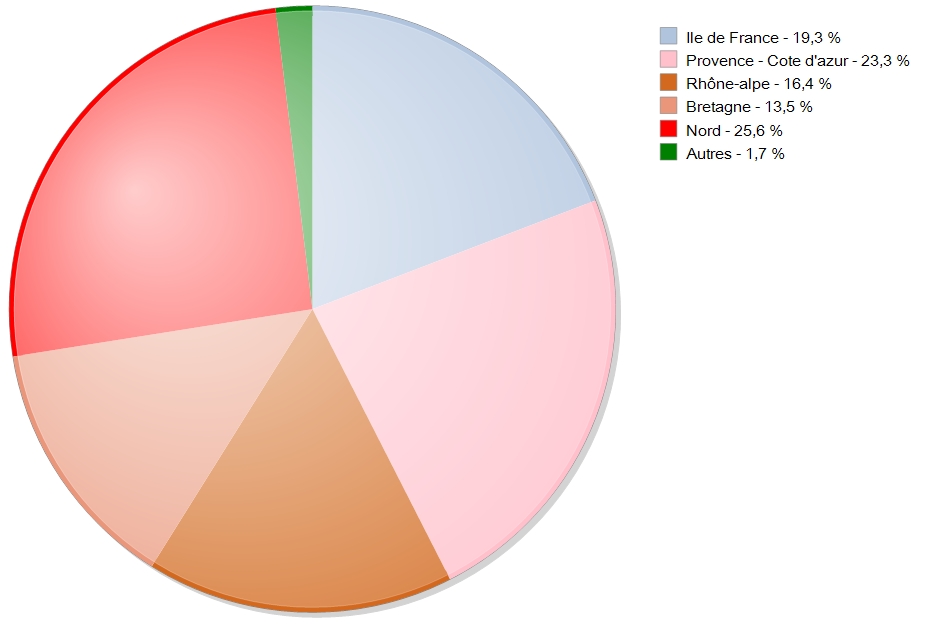SGR Generate Pie-EN : Différence entre versions
De BlueWiki
(Page créée avec « === Parameters === ---- {| class="wikitable" !Parameter !Type ! !Parameter # !Description |- |valign="top"|Name of Graph's parameters |valign="top"|Pointer |valign="top... ») |
(→Parameters) |
||
| Ligne 46 : | Ligne 46 : | ||
|- | |- | ||
| − | |valign="top"| | + | |valign="top"|Coulors |
|valign="top"|Pointer | |valign="top"|Pointer | ||
|valign="top"|[[File:in.png|caption]] | |valign="top"|[[File:in.png|caption]] | ||
Version du 8 décembre 2013 à 02:13
Parameters
Description
This graph will be completely reviewed in the next version
Exemple de code
For this graph you will need to use the code below
// Nom utilisateur (OS) : Paul Kuhn - BlueCompany
// ----------------------------------------------------
// Méthode : Exemple_Camembert
// Définition des paramètres de dessin génériques du graphe
TABLEAU TEXTE($DataGrapheName;0)
TABLEAU TEXTE($DataGraphe;0)
AJOUTER A TABLEAU($DataGrapheName;"Title")
AJOUTER A TABLEAU($DataGraphe;"Répartition du CA par région") // 1 - titre du graphe
AJOUTER A TABLEAU($DataGrapheName;"GraphBGColor")
AJOUTER A TABLEAU($DataGraphe;"White") // 2 - couleur du fond
AJOUTER A TABLEAU($DataGrapheName;"GraphFont")
AJOUTER A TABLEAU($DataGraphe;"times") // 3 - Police du graphe
AJOUTER A TABLEAU($DataGrapheName;"ShowLegend") // Echelles des valeurs
AJOUTER A TABLEAU($DataGraphe;"true") // vrai/faux ou true/false
AJOUTER A TABLEAU($DataGrapheName;"TitleAlignement") // Titre du graphe (ne s'affiche pas si vide)
AJOUTER A TABLEAU($DataGraphe;Chaine(Centré))
TABLEAU TEXTE(Legende;6)
Legende{1}:="Ile de France"
Legende{2}:="Provence - Cote d'azur"
Legende{3}:="Rhône-alpe"
Legende{4}:="Bretagne"
Legende{5}:="Nord"
Legende{6}:="Autres"
TABLEAU REEL(ValueC;6)
Boucle ($i;1;6)
ValueC{$i}:=(Hasard%(101))
Fin de boucle
TABLEAU TEXTE(couleur;6)
couleur{1}:="lightsteelblue"
couleur{2}:="pink"
couleur{3}:="chocolate"
couleur{4}:="darksalmon"
couleur{5}:="red"
couleur{6}:="green"
TheGraphe:=SGR_Generate_Pie (->$DataGrapheName;->$DataGraphe;->Legende;->ValueC;->couleur)