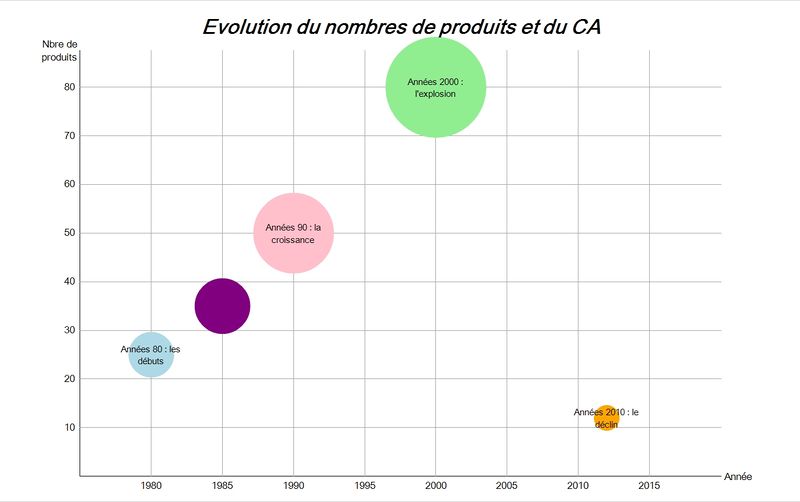SGR Generate bubbleChart-EN : Différence entre versions
De BlueWiki
(→Sample Code) |
(→Sample Code) |
||
| Ligne 102 : | Ligne 102 : | ||
---- | ---- | ||
| − | [[File:GrapheBulle1.jpg| | + | [[File:GrapheBulle1.jpg|800px]] |
Pour obtenir ce graphe il vous faudra utiliser le code ci-dessous | Pour obtenir ce graphe il vous faudra utiliser le code ci-dessous | ||
Version du 30 décembre 2013 à 21:28
Parameters
Description
Sample Code
Pour obtenir ce graphe il vous faudra utiliser le code ci-dessous
// Nom utilisateur (OS) : Paul Kuhn - BlueCompany // ---------------------------------------------------- // Méthode : Exemple_Bulle // Description TABLEAU TEXTE($DataGrapheName;0) TABLEAU TEXTE($DataGraphe;0) AJOUTER A TABLEAU($DataGrapheName;"BubbleMaxDiameter") AJOUTER A TABLEAU($DataGraphe;"400") // 1- diametre maximum d'une bulle AJOUTER A TABLEAU($DataGrapheName;"GraphBGColor") AJOUTER A TABLEAU($DataGraphe;"White") // 2 - couleur de fond du graphe AJOUTER A TABLEAU($DataGrapheName;"Title") AJOUTER A TABLEAU($DataGraphe;"Evolution du nombres de produits et du CA") // 3 - Titre du graphe AJOUTER A TABLEAU($DataGrapheName;"TitleAlignement") AJOUTER A TABLEAU($DataGraphe;Chaine(Centré)) // 4 - Alignement du Titre du graphe AJOUTER A TABLEAU($DataGrapheName;"ShowZeroOnHorizontalAxis") AJOUTER A TABLEAU($DataGraphe;"non") // 5 - le zéro de l'axe horizontal doit etre visible AJOUTER A TABLEAU($DataGrapheName;"ShowZeroOnVerticalAxis") AJOUTER A TABLEAU($DataGraphe;"oui") // 6 - le zéro de l'axe vertical doit etre visible AJOUTER A TABLEAU($DataGrapheName;"ShowHorizontalScaleLine") AJOUTER A TABLEAU($DataGraphe;"oui") // 7 - Traits horizontaux pour les graduations AJOUTER A TABLEAU($DataGrapheName;"ShowVerticalScaleLine") AJOUTER A TABLEAU($DataGraphe;"oui") // 8 - Traits verticaux pour les graduations AJOUTER A TABLEAU($DataGrapheName;"ShowBubbleName") AJOUTER A TABLEAU($DataGraphe;"oui") // 9 - Affichage des libellés AJOUTER A TABLEAU($DataGrapheName;"BubbleFontSize") AJOUTER A TABLEAU($DataGraphe;"36") // 10 - taille de la police des libellés AJOUTER A TABLEAU($DataGrapheName;"GraphFont") AJOUTER A TABLEAU($DataGraphe;"times") // 11 - Police des légendes et des échelles TABLEAU TEXTE($legende;0) // légende des valeurs AJOUTER A TABLEAU($legende;"Année") AJOUTER A TABLEAU($legende;"Nbre de produits") AJOUTER A TABLEAU($legende;"CA") TABLEAU TEXTE($Libelle;0) AJOUTER A TABLEAU($Libelle;"Années 80 : les débuts") AJOUTER A TABLEAU($Libelle;"") AJOUTER A TABLEAU($Libelle;"Années 90 : la croissance") AJOUTER A TABLEAU($Libelle;"Années 2000 : l'explosion") AJOUTER A TABLEAU($Libelle;"Années 2010 : le déclin") TABLEAU REEL($Value1;0) // axe horizontal AJOUTER A TABLEAU($Value1;1980) AJOUTER A TABLEAU($Value1;1985) AJOUTER A TABLEAU($Value1;1990) AJOUTER A TABLEAU($Value1;2000) AJOUTER A TABLEAU($Value1;2012) TABLEAU REEL($Value2;0) // axe vertical AJOUTER A TABLEAU($Value2;25) AJOUTER A TABLEAU($Value2;35) AJOUTER A TABLEAU($Value2;50) AJOUTER A TABLEAU($Value2;80) AJOUTER A TABLEAU($Value2;12) TABLEAU REEL($Value3;0) // Diametre de la bulle AJOUTER A TABLEAU($Value3;18000000) AJOUTER A TABLEAU($Value3;22000000) AJOUTER A TABLEAU($Value3;32000000) AJOUTER A TABLEAU($Value3;40000000) AJOUTER A TABLEAU($Value3;10000000) TABLEAU TEXTE($Color;0) AJOUTER A TABLEAU($Color;"lightblue") AJOUTER A TABLEAU($Color;"Purple") AJOUTER A TABLEAU($Color;"Pink") AJOUTER A TABLEAU($Color;"LightGreen") AJOUTER A TABLEAU($Color;"orange") TheGraphe:=SGR_Generate_bubbleChart (->$DataGrapheName;->$DataGraphe;->$legende;->$Libelle;->$Value1;->$Value2;->$Value3;->$Color)